How to use the assessment calendar:
Click on the link to access the assessment calendar: https://lookerstudio.google.com/reporting/3325549a-eb94-4b60-972f-ab535cef7bc9/page/gKTi
At the top of the page, click the arrow of the drop down box. Type in your child’s email address (STUDENTIDNUMBER@schoolsnet.act.edu.au)
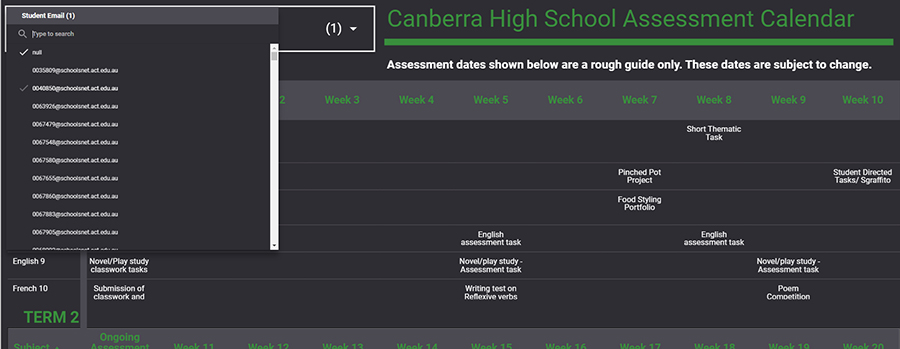
Select your child’s email address. Press the drop down arrow again to view the assessment calendar.
A detailed instructional guide can also be found here: https://youtu.be/wW_S8OScUVs
